Why Targetprocess is better than Trello
Trello is a really cool tool. It is simple, fast and helpful. And free! You can create boards for everything: Hiring, Product Development, Customer Requests, Personal ToDo, etc. Trello has a solid mobile support, real-time collaboration, passionate community and many add-ons.
However, with company growth, you start to feel limitations. You want to see cards better, customize what you see. You want to manage 100+ cards easily, without constant scrolling. You want functionality that previously you didn’t need, like time tracking, sorting and more.
Targetprocess solves many problems that Trello can’t solve. However, it comes with a cost. Targetprocess is more complex and has some learning curve. Are you ready to put some effort to overcome Trello limitations? You decide.
Information Density
Trello is not designed to work with huge amount of data. If you have a board with at least 100 cards it looks quite messy. No zooming, no collapsing, limited filtering. You don’t know the solution maybe, but you feel that something doesn’t feel right.
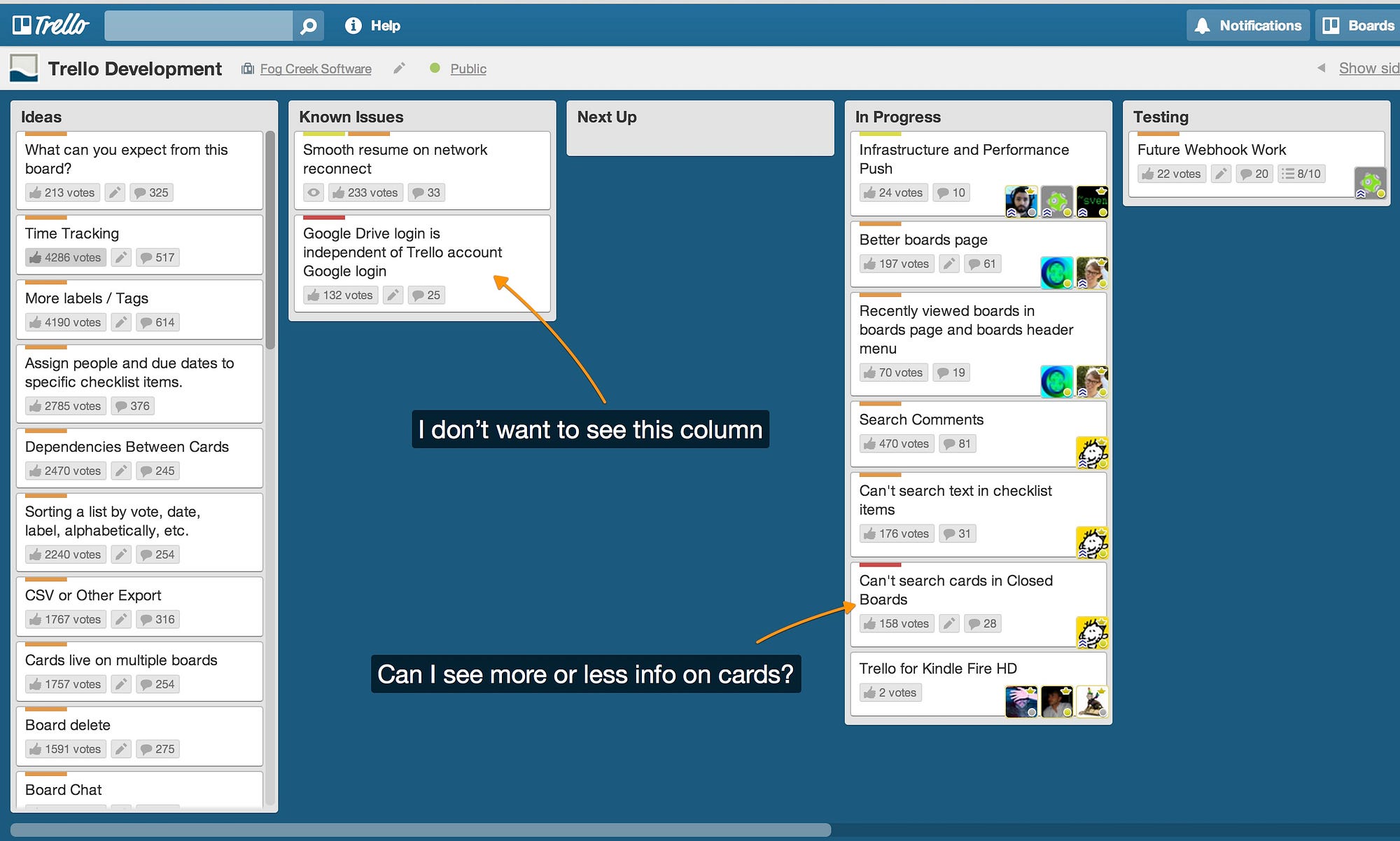 Trello development board
Trello development board
In Targetprocess you can collapse columns and see cards as small boxes. You can hover on boxes to see additional details. You can even drag and drop these small cards into other columns. Collapsing helps you hide information quickly.
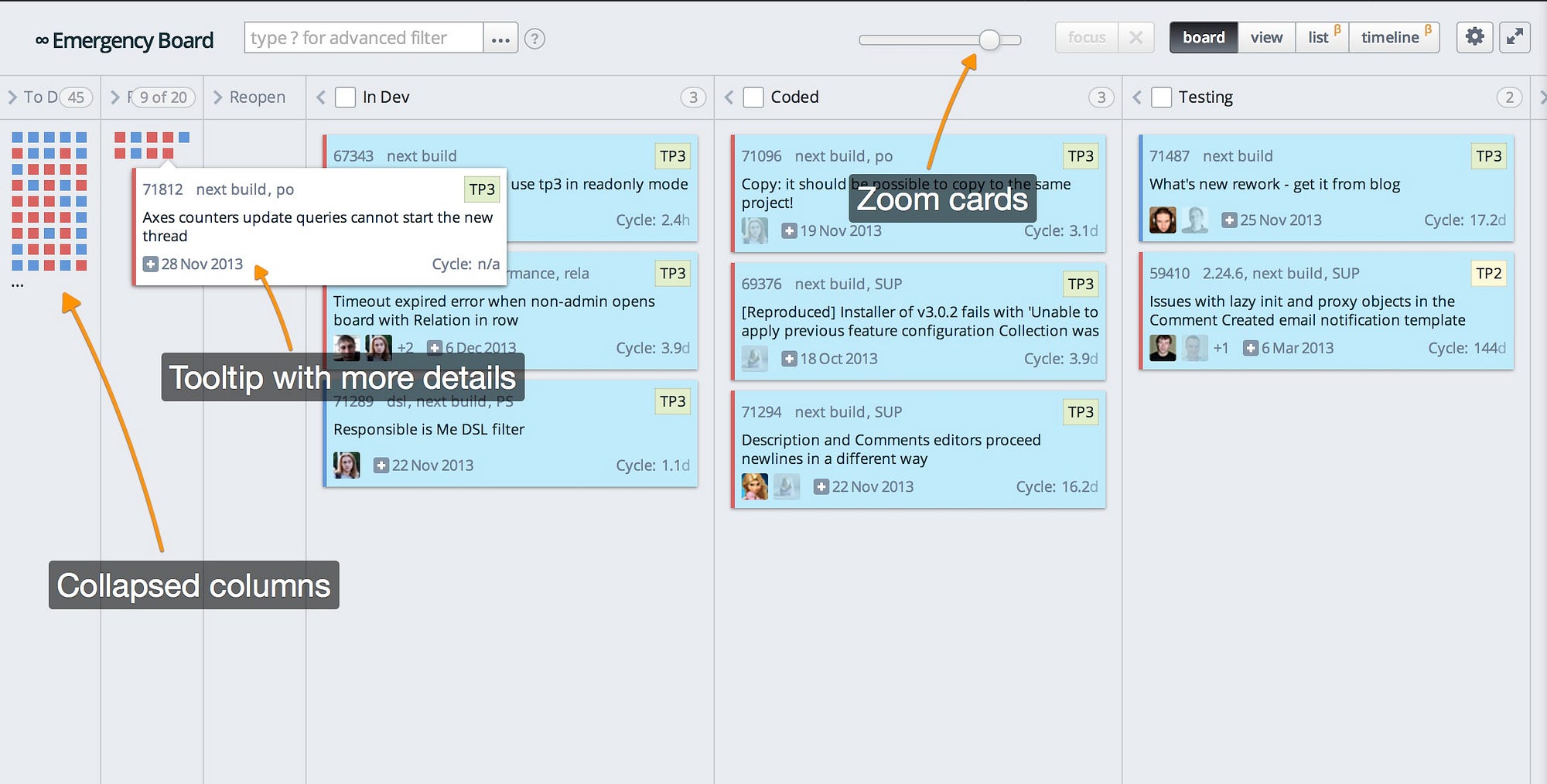 Board in Targetprocess designed to work with many cards
Board in Targetprocess designed to work with many cards
Moreover, you can zoom in and out to see more or less details on cards. If you have 10+ cards in a column that may be extremely handy. Just compare the picture above with the picture below:
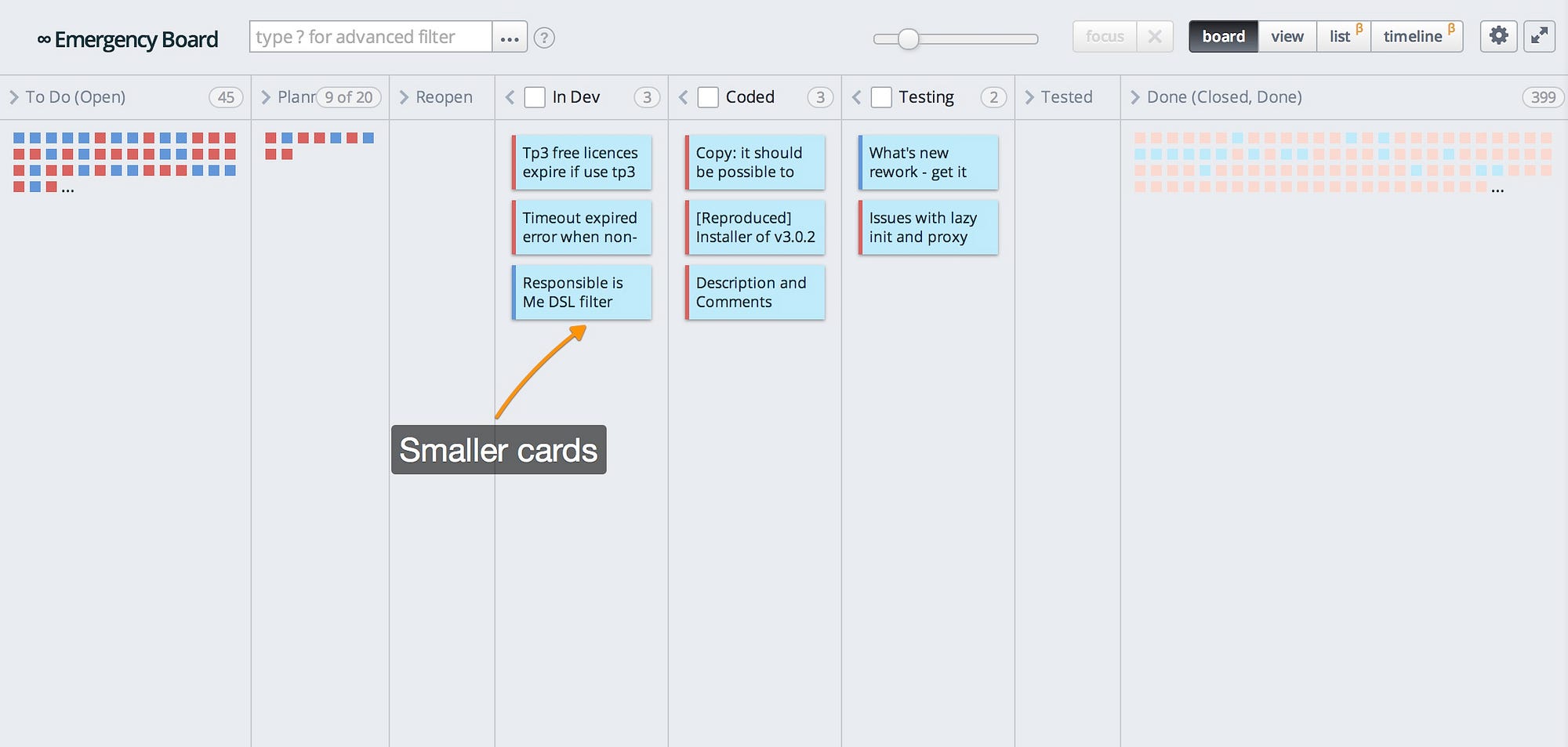 Zoom out to see more cards in a column
Zoom out to see more cards in a column
Let’s take a more complex case. Sometimes you have a huge backlog with 100+ cards. Not good, but happens. How to manage it in Trello? It’s really hard I should say.
Let’s take a look into Targetprocess. Here you see a Kanban board. It looks like backlog management is bad here as well. You see just 7 cards from backlog, while the other 121 cards are hidden.
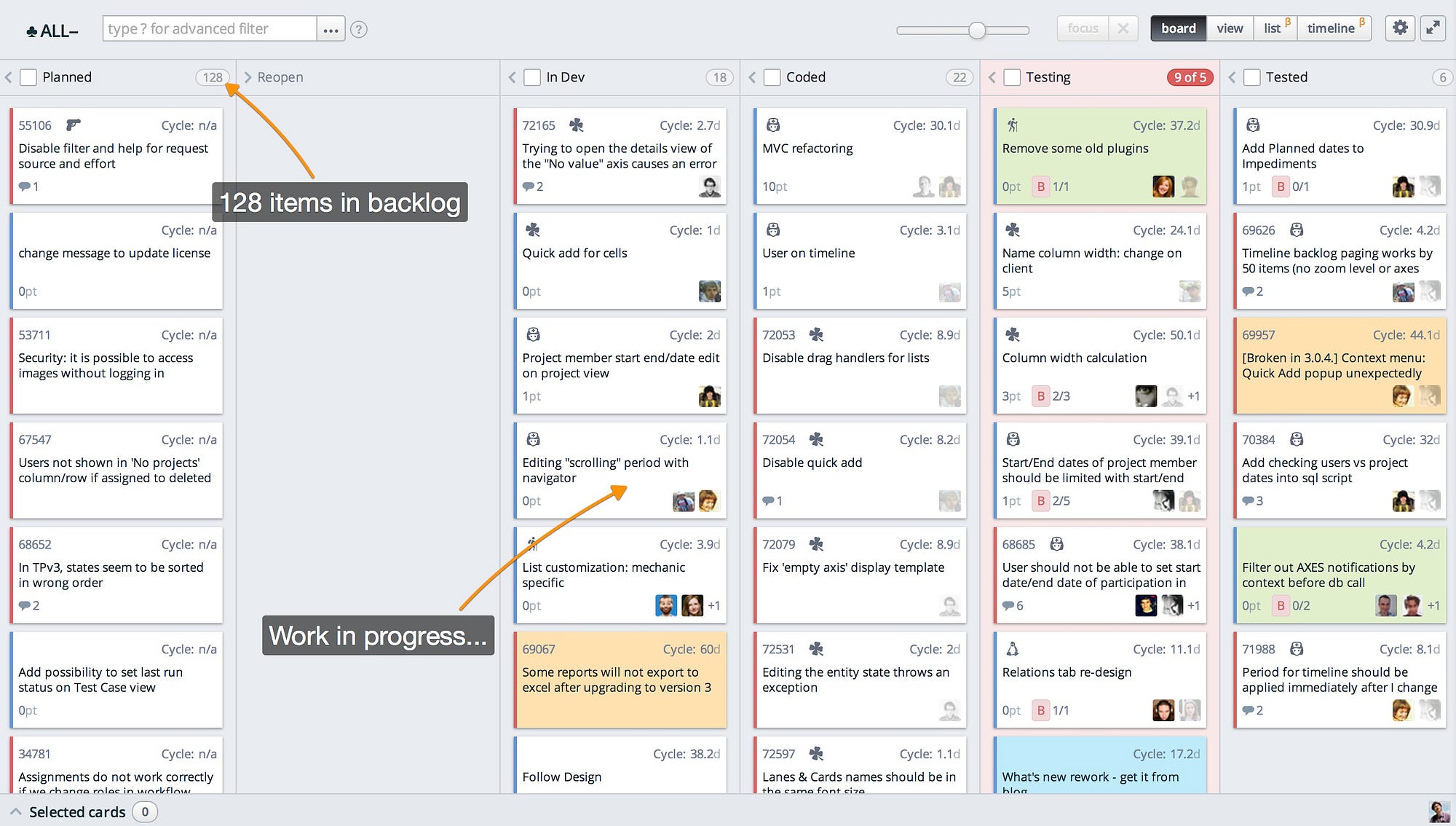 Huge backlog
Huge backlog
Now let’s focus on just two columns: Planned and In Dev. You see much more cards on a single screen and can do something with them: set priorities, move into development, etc.
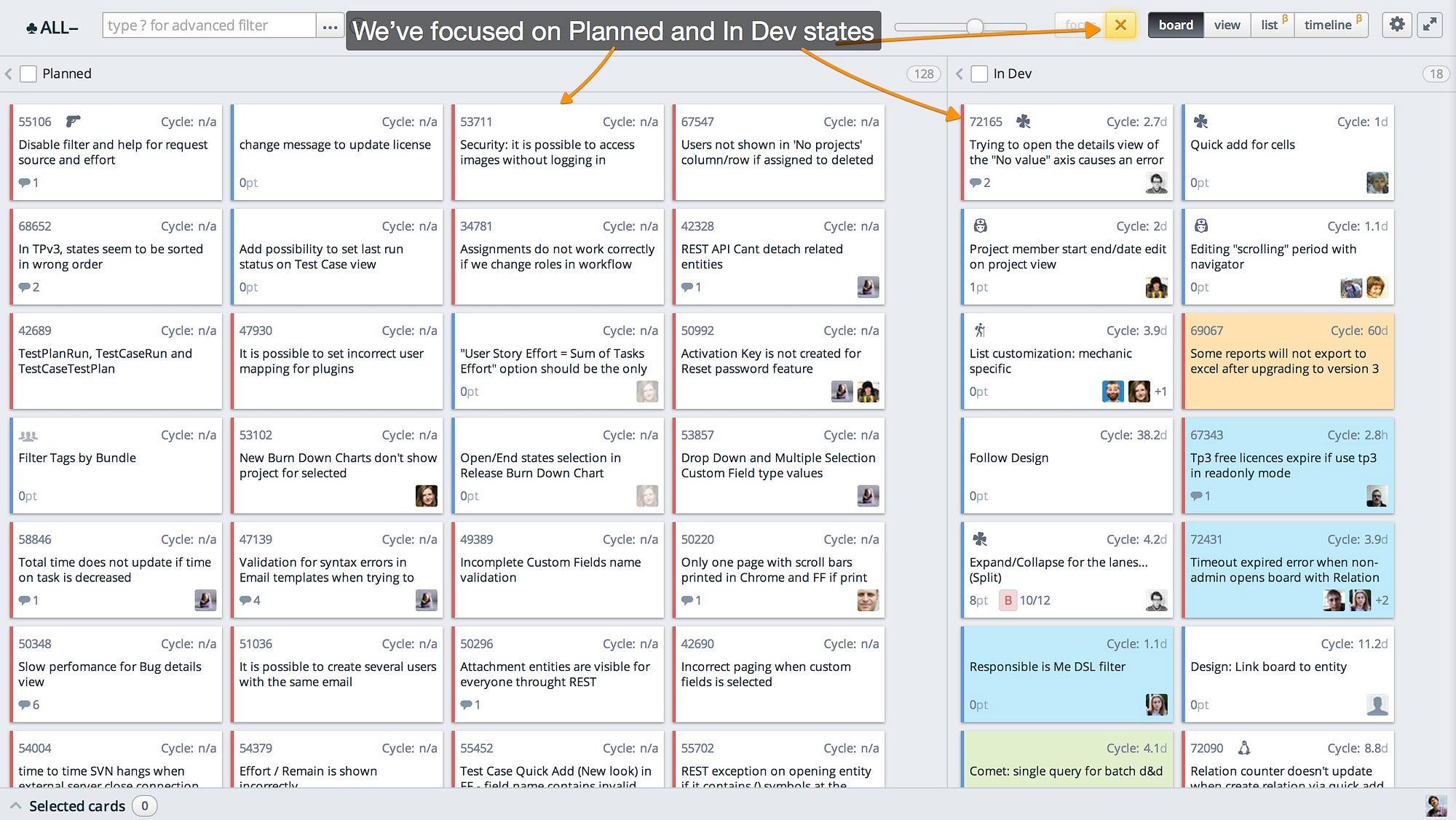 Focus on relevant columns
Focus on relevant columns
Still it is hard to skim through backlog in this view. People like to skim lists, not 2D boards. No problem, zoom in to see cards in a list-like mode:
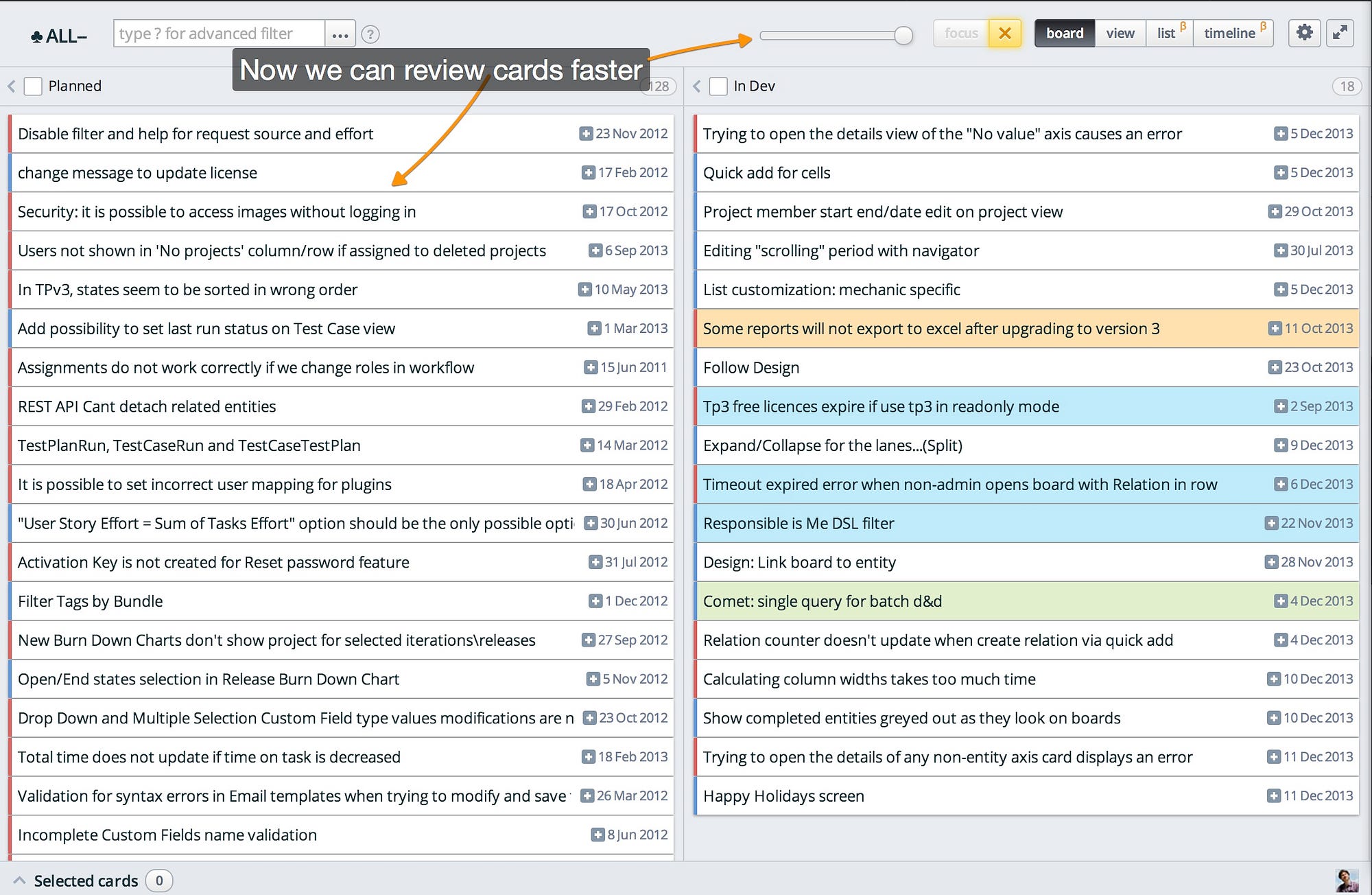 Switch zoom level to see cards in a list view
Switch zoom level to see cards in a list view
Can you imagine doing this in Trello?
Functionality
Now it is time to talk about functionality. Maybe, the most important reason to switch from Trello can be this:
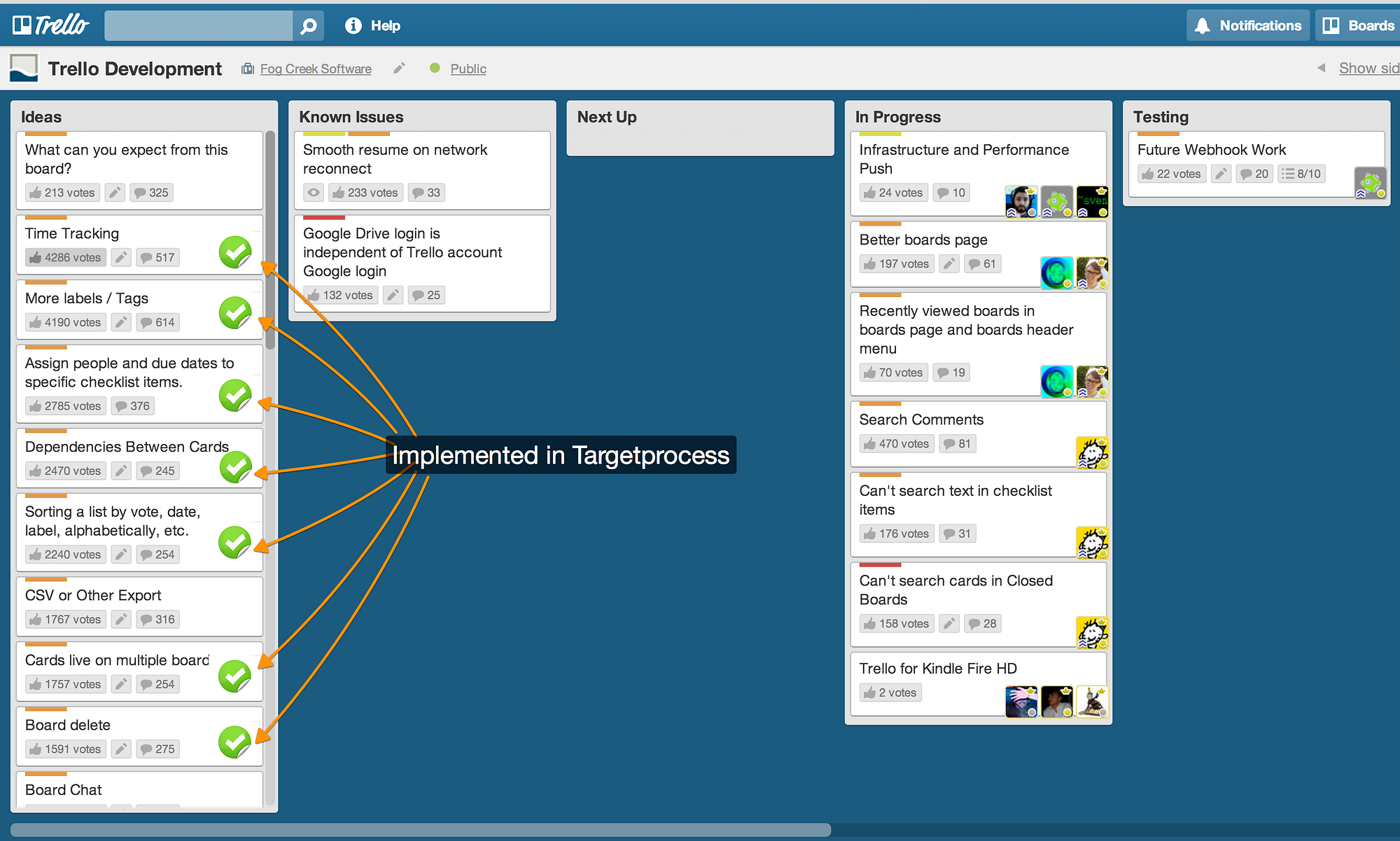 Trello development board
Trello development board
This board shows top ideas from Trello users. As you see, most of the ideas already implemented in Targetprocess. Let’s explore them in some details.
Time Tracking
It is not always good or required to track time, but often you have to. Targetprocess provides a Timesheet functionality. You can track time, generate reports and extract time information via REST API to integrate Targetprocess with external systems like billing or invoicing.
(Un)limited Tags
Trello has just 6 labels for every board. In many cases this is just enough. Not always though.
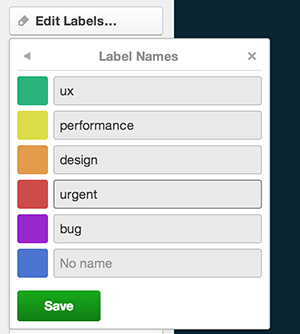 Labels in Trello
Labels in Trello
Targetprocess doesn’t limit you in any way. You can have as many tags as you want. Moreover, you can filter by tags and create boards with tags swimlanes (rows).
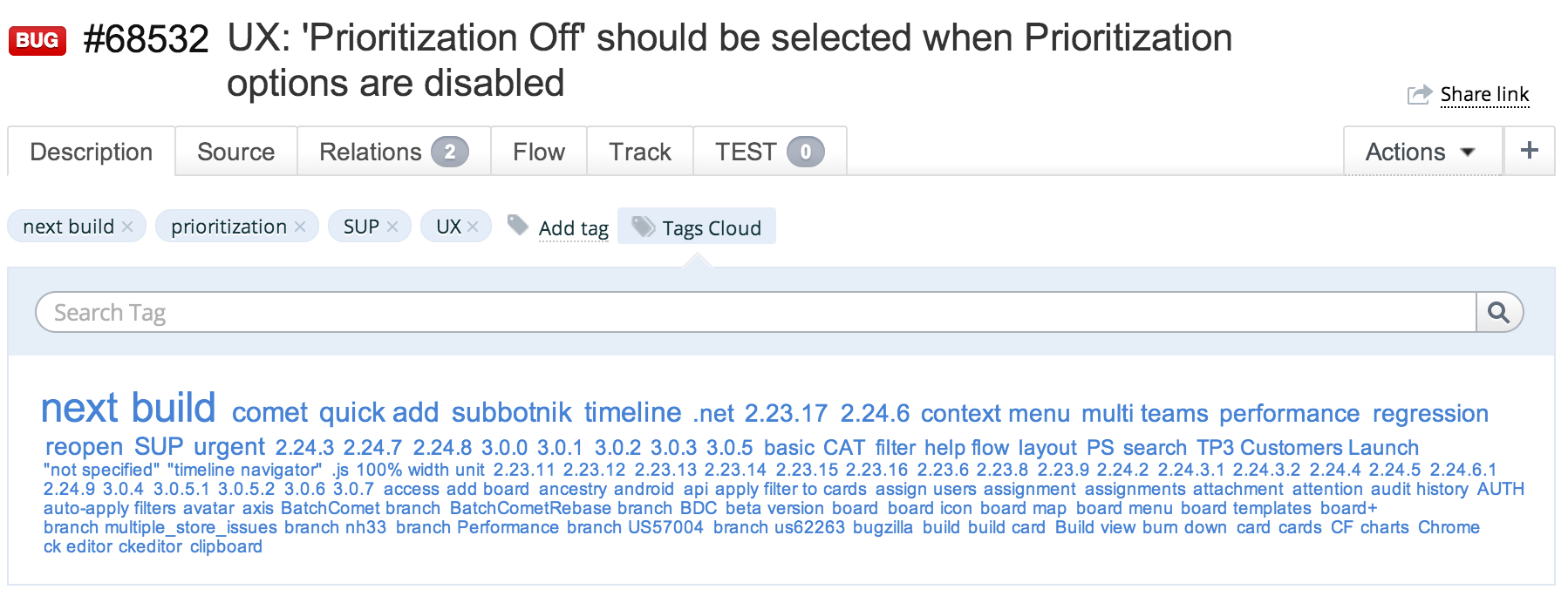 Bugs in Targetprocess
Bugs in Targetprocess
Checklists vs. Tasks
In Trello you have checklists. It is a very fast way to split work. However, it is not possible to assign people and set due dates for the items in checklists.
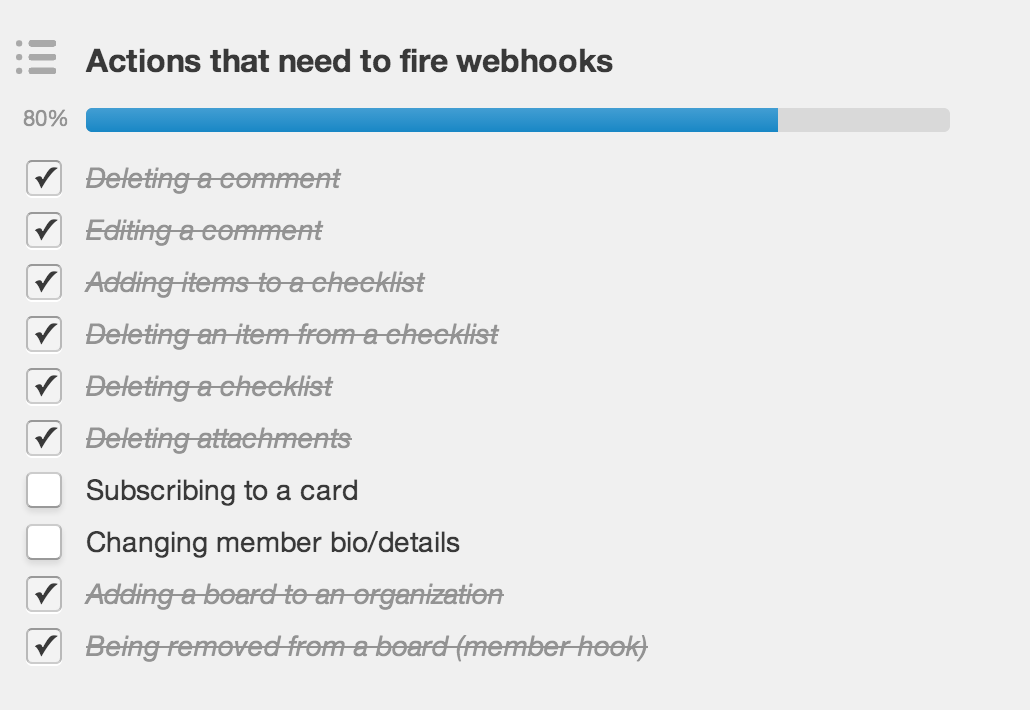 Checklist in Trello
Checklist in Trello
In Targetprocess you can split every user story to tasks and assign people freely. Tasks have custom fields, so you can specify anything you want in fact:
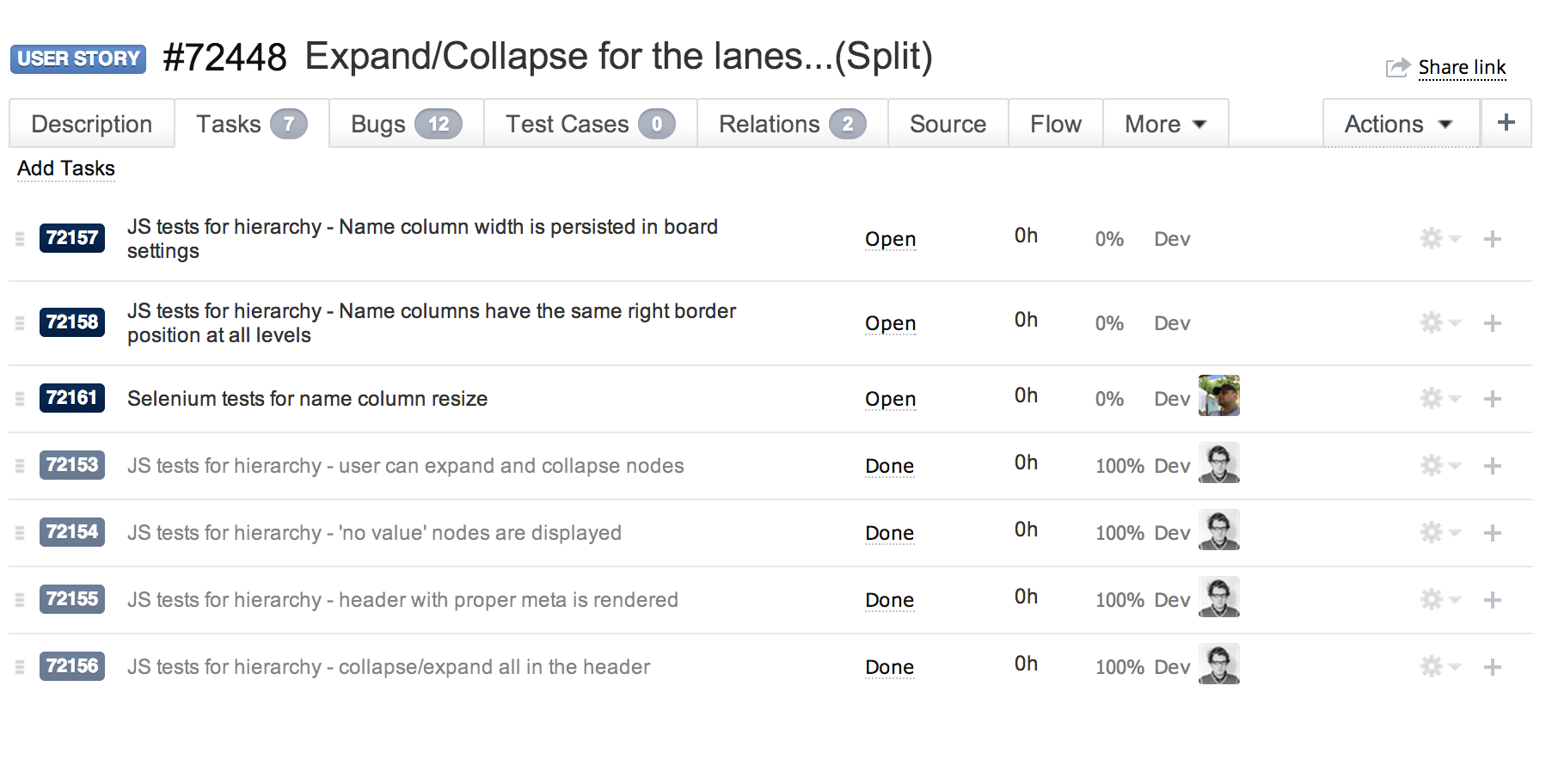 Tasks list in Targetprocess
Tasks list in Targetprocess
Dependencies between cards
Dependencies between cards should be avoided. Still there are situations when it is not possible. In Trello you can do nothing with that. In Targetprocess there is a really powerful dependency management with many bells and whistles.
You can quickly add dependencies and see them on a card details view. There can be inbound and outbound relations or even blockers. You can see them all.
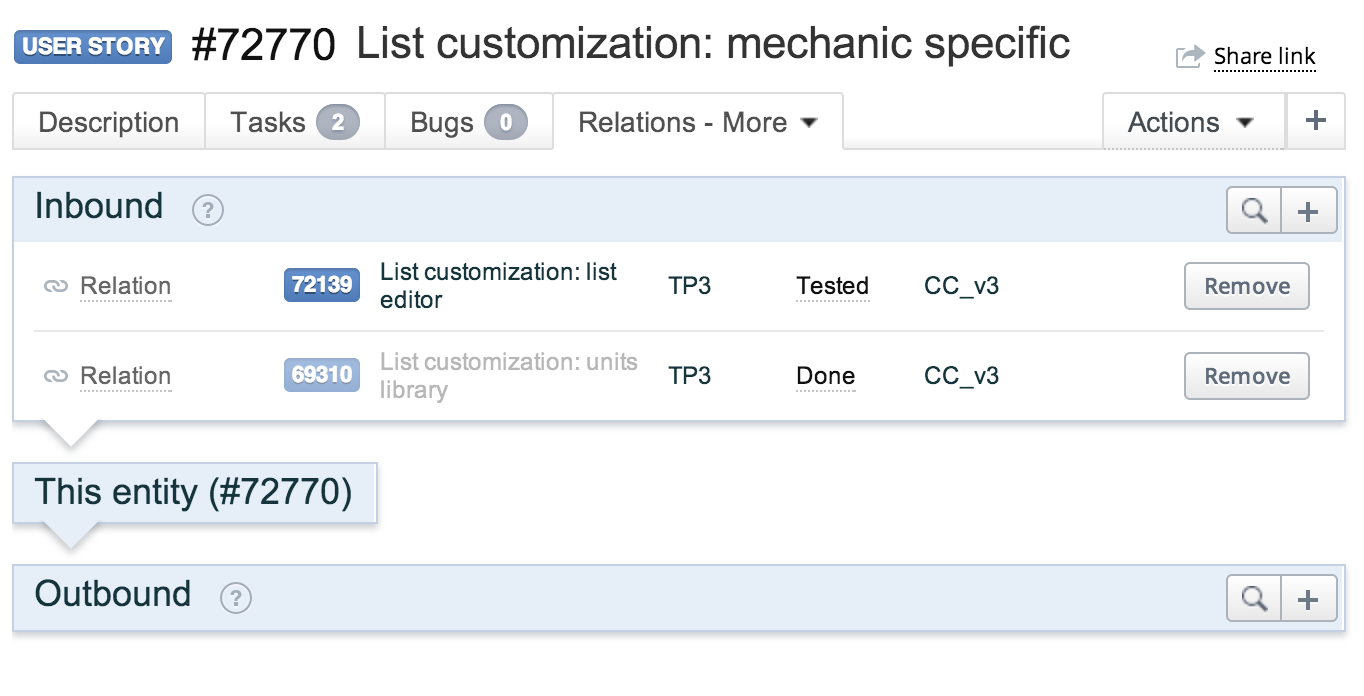 Add many dependencies fast
Add many dependencies fast
Of course, you can see open dependencies on a board. I mean on every card. Here is the same entity, and you see that it has just one open inbound dependency:
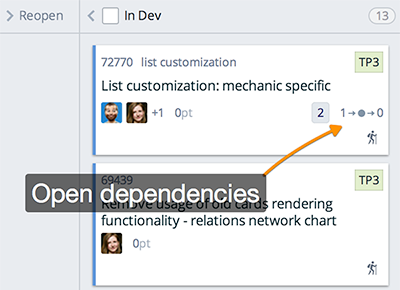 See dependencies on cards
See dependencies on cards
Moreover, you can create a very nice chart to see dependencies between many cards. Again, I highlighted the same card and you see two incoming dependencies:
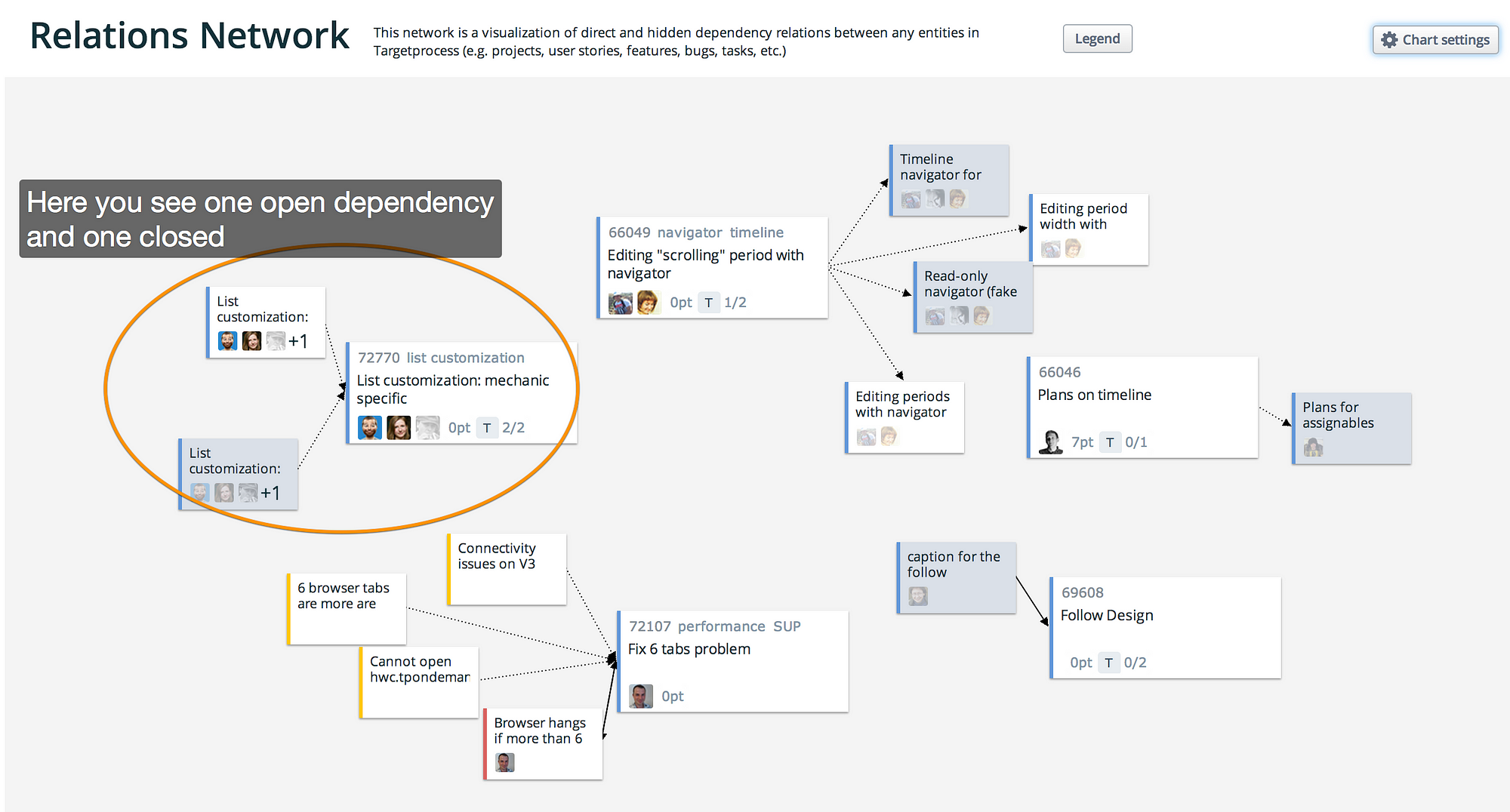 Relation Network is a beautiful way to see dependencies and blockers
Relation Network is a beautiful way to see dependencies and blockers
Cards sorting
In Trello you can’t sort cards, they are always sorted by priority. In Targetprocess you can sort by any field.
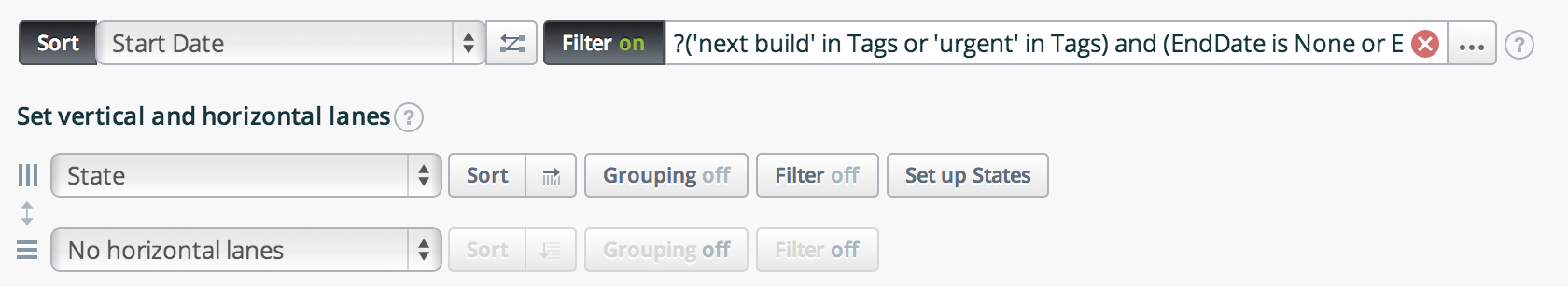 Sorting and filtering
Sorting and filtering
Boards and Cards
Now we will talk about fundamental difference between Trello and Targetprocess. In Trello card lives on a single Board. You can’t see the same card on other boards. While it is simple, it restricts you to see data in different ways.
In Targetprocess card does not belong to board solely. A card is just an entity that can be visible on various boards in various ways. It opens cool possibilities.
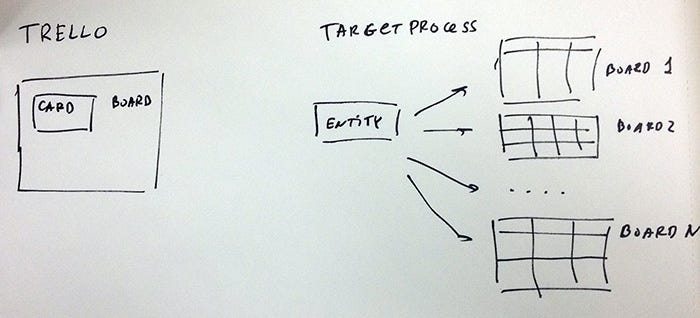 Fundamental difference between Trello boards and Targetprocess boards
Fundamental difference between Trello boards and Targetprocess boards
You can slice data and see it the way you need.
Let’s take a bug. You can have a simple board to track bugs by status and move them from open to done. But at the same time you want to see bugs by projects and bugs by tags. Or maybe you want to see bugs by assigned people to quickly reassign them and see who is overloaded with bugs.
It gives you an astonishing flexibility to visualize entities the way you want. But it also adds complexity and tool is harder to understand.
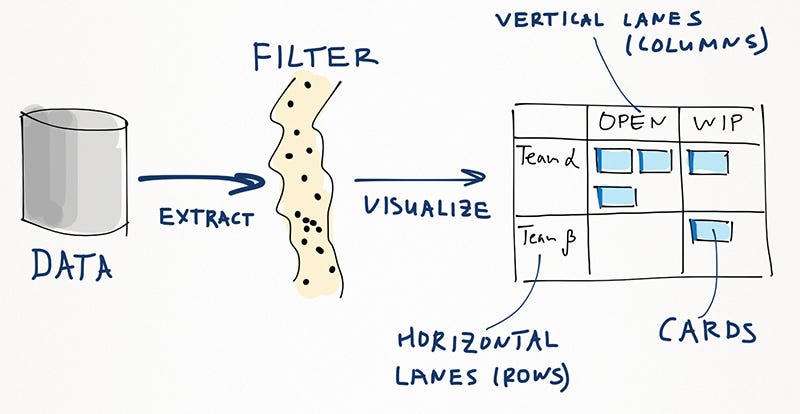 With boards you can extract, present and group data using vertical and horizontal lanes (Columns and Rows)
With boards you can extract, present and group data using vertical and horizontal lanes (Columns and Rows)
Timelines
Often you want to know how much time something takes. In Trello it is close to impossible. In Targetprocess you can see any board as a Timeline. For example, here you see how many days Dmitry is working on a user story and a bug (quite many in fact):
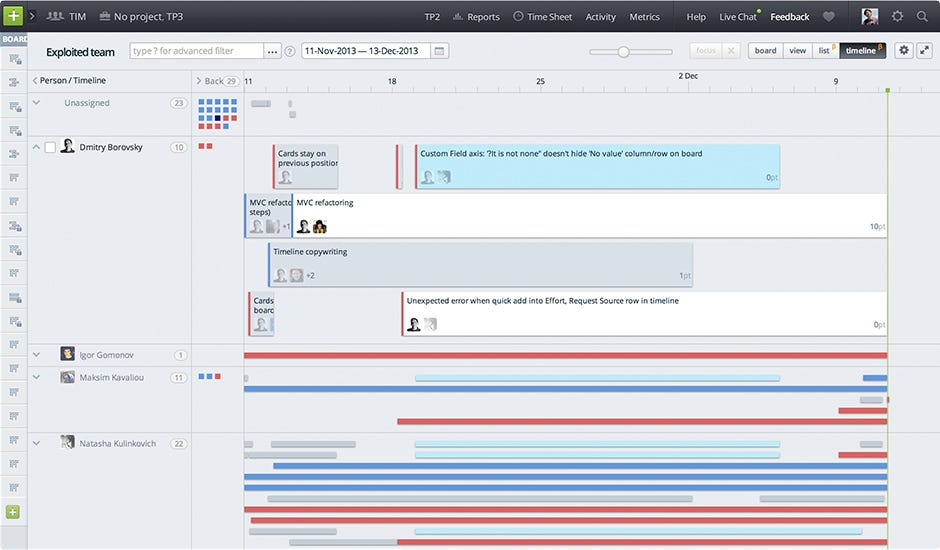 Sense of time in Targetprocess
Sense of time in Targetprocess
Here we just reviewed top requests from Trello development board. Targetprocess provides even more benefits.
Wrap Up
Trello is a simple tool that works great for simple tasks.
Targetprocess is a complex tool that helps you see things better and make smarter decisions.